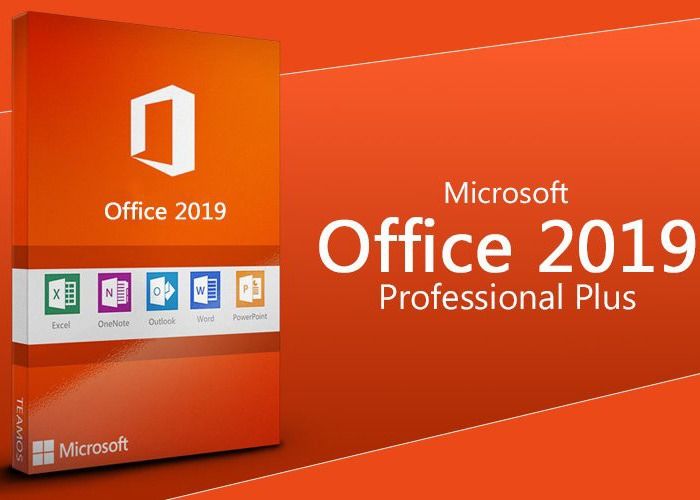Microsoft Office 2019 Professional Plus license key online or phone activation
Product Details:
| Place of Origin: | Germany/USA/ Singapore/Egypt/ Ireland/Ect |
| Brand Name: | Microsoft |
| Certification: | Microsoft Certified Partner |
| Model Number: | office professional Plus 2019 |
Payment & Shipping Terms:
| Minimum Order Quantity: | 10 |
|---|---|
| Price: | contact with us |
| Packaging Details: | standard retail box |
| Delivery Time: | 1-2 days |
| Payment Terms: | Western Union, MoneyGram, T/T |
| Supply Ability: | 1000pcs/weekly |
|
Detail Information |
|||
| Version: | Professional PLUS | License: | Office Pro Plus 2019 |
|---|---|---|---|
| Language: | Multi Language | Warranty: | Life Time |
| Brand: | Microsoft | Place Of Origin: | Germany/USA/ Singapore/Egypt/ Ireland/Ect |
| Version Type: | Enterprise | Operating Systems: | MAC, Windows |
| Delivery Time: | Within 24 Hours | Package Include: | Key Code + DVD |
| Activation: | 100% Activation Online Globally | ||
| High Light: | WDDM 1.0 Microsoft Office 2019 Professional Plus,SAHF Microsoft Office 2019 Professional Plus,1024×768 Office 2019 Pro Plus DVD |
||
Product Description
Microsoft Office 2019 Professional Plus Office 2019 Pro Plus DVD Full Package License Activation Key
Microsoft Office 2019 Professional Plus is an essential tool for individuals and small to medium-sized businesses, who want organization and simplicity in addition to full-featured, up-to-date Microsoft software. Office 2019 Professional Plus comes with the latest versions of Word, Excel, PowerPoint, Outlook, OneNote, and Publisher as well as access to Office Web Apps and Skype for Business for enhanced productivity and communication among dispersed teams.
System Requirements:
|
Component
|
Minimum
|
Recommended
|
|
Processor
|
1 GHz clock rate IA-32 or x86-64 architecture Support for PAE, NX andSSE2
|
x86-64 architecture with support for double-width compare and exchange (CMPXCHG16B) CPU instruction,PrefetchW and LAHF/SAHF
|
|
Memory (RAM)
|
IA-32 edition: 1 GB
x86-64 edition: 2 GB |
4GB
|
|
Graphics card
|
DirectX 9 graphics device
WDDM 1.0 or higher driver |
WDDM 1.3 or higher driver
|
|
Display screen
|
800×600 pixels
|
1024×768 pixels
|
|
Input device
|
Keyboard and mouse
|
Multi-touch display
Ctrl, Alt and Windows keys or their other hardware equivalents |
|
Hard disk space
|
IA-32 edition: 16 GB
x86-64 edition: 20 GB |
|
Product Highlights
* Supports 1 User / 1 Device
* Digital Delivery / 2 Hours Estimated Delivery Time
* Runs On Windows
* Regional Restrictions: Global license, World-wide availability
* Online Update Support: Keep your Office up to date
* 1 installation, Runs On Windows 10
* License for Home and Commercial Use
![]()
Office 2019 Professional Plus
| Microsoft Word 2019 |
| Microsoft Excel 2019 |
| Microsoft PowerPoint 2019 |
| Microsoft OneNote 2019 |
| Microsoft Outlook 2019 |
| Microsoft Publisher 2019 |
| Microsoft Office Web Apps (Word, Excel, PowerPoint, OneNote) |
| Microsoft Access 2019 |
| Skype for Business |
Outlook
Easily manage your email, calendar, contacts, and tasks. Push email support keeps your inbox up to date, conversation view groups related messages, and calendars can be viewed side-by-side for planning.
Word
Create and share professional-looking documents with state-of-the-art editing, reviewing, and sharing tools. The new Design tab provides quick access to features, and Smart Lookup shows relevant contextual
information from the web directly inside Word.
Excel
Analyze and visualize your data in new and intuitive ways with a fresh user interface plus your favorite keyboard shortcuts. Leverage features like Analysis Toolpak, Slicers, and Formula Builder to save time,
so you can focus on insights.
Publisher
Easily create, personalize, and share a wide range of professional-quality publications. Swap pictures with a simple drag and drop, or add pictures directly from your online albums. Use special effects to make
your publications stand out.
Powerpoint
The changes for PowerPoint are all about enhanced media and visual element support in presentations. The notable additions here are support for 3D model display/manipulation and SVG files on slides;
new morph transitions; the ability to export your presentation in 4K UHD video format, and you can now write by hand and move elements with your pencil while editing.
Access
The biggest new feature is the introduction of Modern Charts. Anyone who’s used previous versions will know that the inbuilt charts look so old fashioned you almost get a sense of nostalgia. The new
charts are more akin to those found in recent versions of Excel.The suite of charts include Column (Clustered, Stacked and 100% Stacked), Line (Line, stacked line, 100% stacked line), Bar (Clustered Bar,
Stacked Bar and 100% Stacked Bar), Pie and Combo.Formatting of charts is done using Access property sheets, and the fairly intuitive Chart Settings pane, so is a bit different than say formatting charts in Excel.
The ability to change the chart colours or themes does seem to vary depending upon the chart.If you’re upgrading from an older database version don’t worry, all the old charting features will remain so you can use
the new charts alongside the “classic” charts enabling you to move to the new charts as and when you want to.
![]()