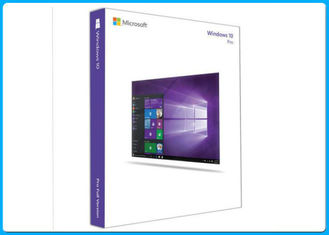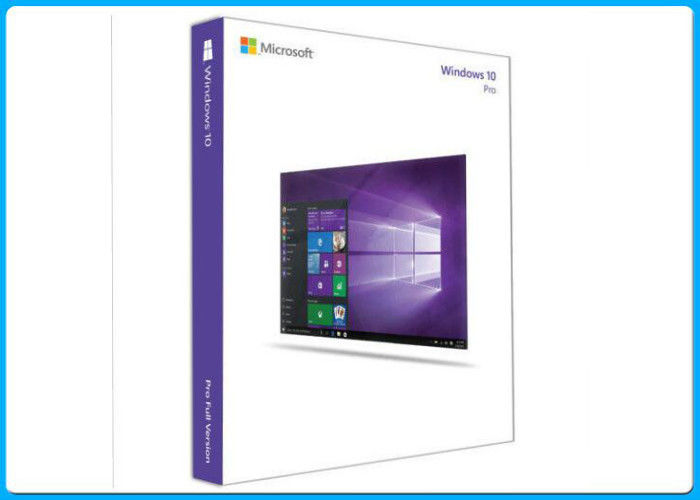Microsoft Windows 10 Pro Software Win10 Professional retail pack with USB Free upgrade OEM key
Product Details:
| Place of Origin: | USA / HongKong/ Singapore/ Puerto Rico/Ireland |
| Brand Name: | Microsoft |
| Certification: | ORIGINAL MICROSOFT |
| Model Number: | Brand new |
Payment & Shipping Terms:
| Minimum Order Quantity: | 10 |
|---|---|
| Price: | Contact us |
| Packaging Details: | Factory Sealed Retail box / OEM |
| Delivery Time: | 1-2days |
| Payment Terms: | T/T,Western Union,Money Gram |
| Supply Ability: | 10000pcs/month |
|
Detail Information |
|||
| Package: | Retail Pack With USB | Datacenter: | USB |
|---|---|---|---|
| Type: | OEM Key | Activation Times: | One Key For One PC |
| Weight: | 0.15KG | Activation: | Online By Computer |
| High Light: | win 10 pro software,windows 10 pro coa sticker |
||
Product Description
Microsoft Windows 10 Pro Software Win10 Professional retail pack with USB Free upgrade OEM key
System requirements
If you want to upgrade to Windows 10 on your PC or tablet, here’s the minimum hardware you’ll need. Read further below to learn about the additional factors that impact upgradeability. For more information about the free upgrade offer1, please visit the Windows 10 Upgrade page for details.
Latest OS:
Make sure you are running the latest version of either Windows 7 SP1 or Windows 8.1 Update.Don’t know which version you are running? Check here to find out. Need to download the latest version? Click here for Windows 7 SP1 or Windows 8.1 Update.
Processor:
1 gigahertz (GHz) or faster processor or SoCRAM:
1 gigabyte (GB) for 32-bit or 2 GB for 64-bitHard disk space:
16 GB for 32-bit OS 20 GB for 64-bit OSGraphics card:
DirectX 9 or later with WDDM 1.0 driverDisplay:
800x600
- Many applications, files, and settings will migrate as part of the upgrade. However, some applications or settings may not migrate.
- For anti-malware applications, Windows will check to see if your anti-malware subscription is current (not expired) and compatible during the upgrade.
- If the anti-malware application is compatible and current, your application will be preserved during the upgrade to Windows 10.
- If the anti-malware application is incompatible, Windows will uninstall your application while preserving your settings. After upgrade is complete, if your anti-malware provider has informed Microsoft that it has made a compatible version available for your active subscription, Windows will notify you to install the latest version available with the settings that were set prior to upgrade.
- If your anti-malware subscription is not current (expired), Windows will uninstall your application and enable Windows Defender.
- Some applications that came from your OEM may be removed prior to upgrade.
- For certain third party applications, the "Get Windows 10" app will scan for application compatibility. If there is a known issue that will prevent the upgrade, you will be notified of the list of applications with known issues. You can choose to accept and the applications will be removed from the system prior to upgrade. Please be sure to copy the list before you accept the removal of the application.
- upgrade editions
- We’ll keep you on like-to-like editions of Windows. For instance, if you are using Windows 7 Home Premium, you’ll upgrade to Windows 10 Home.
Windows 72
From Edition To Edition Windows 7 Starter Windows 10 Home Windows 7 Home Basic Windows 7 Home Premium Windows 7 Professional Windows 10 Pro Windows 7 Ultimate Windows 83
From Edition To Edition Windows Phone 8.15 Windows 10 Mobile Windows 8.14 Windows 10 Home Windows 8.1 Pro Windows 10 Pro Windows 8.1 Pro for Students