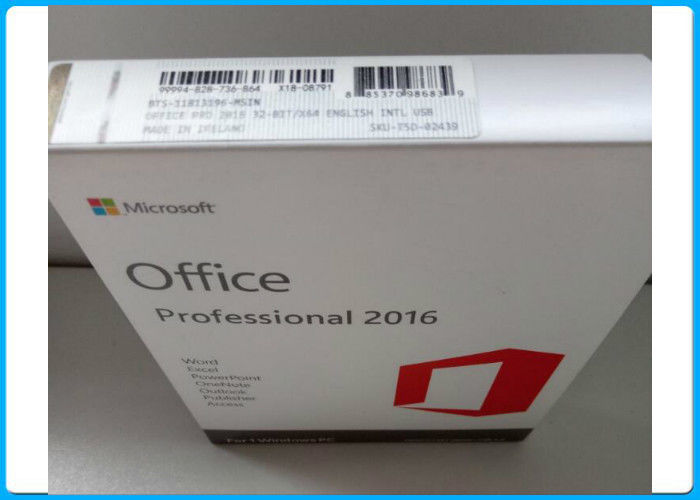Microsoft Office 2016 Pro plus license activated 3.0 usb flash drive retailbox office 2016 pro
Product Details:
| Place of Origin: | USA/Puerto Rico/Ireland |
| Brand Name: | Microsoft |
| Certification: | Original Microsoft |
| Model Number: | Brand new |
Payment & Shipping Terms:
| Minimum Order Quantity: | 10 |
|---|---|
| Price: | Contact us |
| Packaging Details: | sealed Retail box |
| Delivery Time: | 1-2days |
| Payment Terms: | T/T,Western Union,Money Gram |
| Supply Ability: | 10000pcs/month |
|
Detail Information |
|||
| Language: | English(Optional) | Model: | Office 2016 Professional |
|---|---|---|---|
| Operation System: | Office 2016 Pro Plus | User: | 1 PC |
| Media: | 3.0USB Flash Drive | ||
| High Light: | microsoft office 2016 professional plus,microsoft office professional plus 2016 |
||
Product Description
Microsoft Office 2016 Pro plus license activated 3.0 usb flash drive retailbox office 2016 pro
Microsoft Office 2016 helps you to do your best work - anywhere, anytime and with anyone. New, modern versions of the classic desktop applications, Word, Excel, PowerPoint, Outlook, and OneNote, are built for maximum productivity. You'll quickly produce professional documents with rich authoring features, design controls for pixel-perfect layouts and intuitive tools to help you make the most of your data. You'll have access to your docs in the cloud whenever you need them. With your documents stored online, it's easy to get your team on the same page. Share, present and work together on projects with built in team collaboration tools across the suite
Word
Create and share professional-looking documents with state-of-the-art editing, reviewing, and sharing tools. The new Design tab provides quick access to features, and Smart Lookups shows relevant contextual information from the web directly inside Word.
Excel
Analyze and visualize your data in new and intuitive ways with a fresh user interface plus your favorite keyboard shortcuts. Leverage features like Analysis Toolpak, Slicers, and Formula Builder to save time, so you can focus on insights.
PowerPoint
Create, collaborate, and effectively present your ideas with new slide transitions and an improved Animations task pane. Threaded comments alongside your slides help you incorporate feedback into your presentations.
OneNote
It’s your very own digital notebook, so you can keep notes, ideas, web pages, photos, even audio and video all in one place. Whether you’re at home, in the office, or on the move, you can take it all with you wherever you go while sharing and collaborating with others.
System requirements
| Processor | Intel Processor |
| Operating System | Mac OS X 10.10 |
| Memory | 4 GB RAM |
| Hard Disk Space | 6 GB HFS + Hard Disk Format |
| Display | 1280x800 resolution |
| Additional Requirements | Internet functionality requires Internet connection. Microsoft account required. |
What's the difference between Office 365 plans and Office 2016 suites?
Office 365 plans include the complete suite of Office applications, plus other services that are enabled over the Internet, including extra cloud storage with OneDrive and Skype minutes for home use. With Office 365 you get the full, installed Office experience on PCs, Macs, tablets (including Windows, iPad, and Android) and smartphones. Office 365 plans are available as a monthly or annual subscription. With Office 365, upgrades are always included with your subscription.
Office 2016 suites, including Office Home & Student and Home & Business, include applications such as Word, Excel, PowerPoint, and OneNote; they are available as a one-time purchase for use on a single PC or Mac. The applications are not automatically updated; to get the latest version, you must purchase Office again when the new version becomes available.
Please note: This item does not contain a disc; it is a product key card that requires a download from office.com. See steps involved below:
| 1. Once you have placed your order and received your product key card in the mail, locate your product key on the backside of the included card. |
| 2. When you locate the product key, follow the instructions on the card, and go to |
| 3. Enter your 25-digital product key as prompted. |
| 4. Sign in or create a Microsoft account. |
| 5. Select your preferred country and language. |
| 6. From your "My Account" page with Microsoft, select the item that you want to install. |
| 7. Click the "Install" button to begin your download. |
![]()
![]()