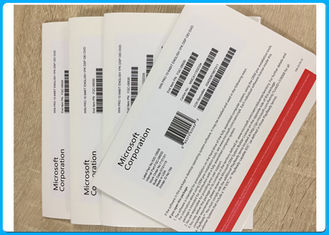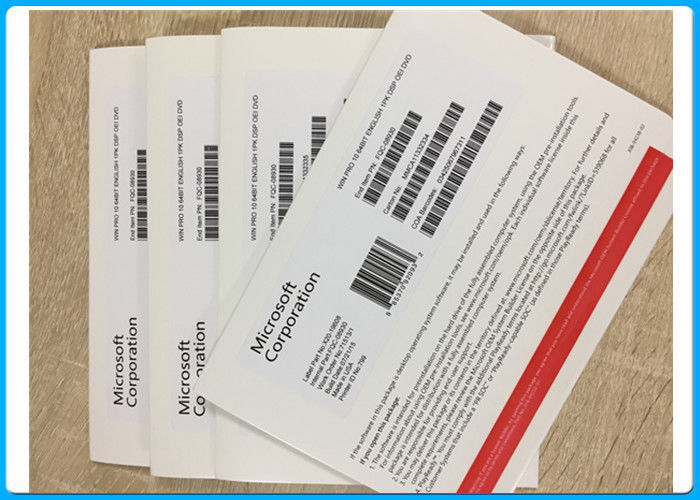Professional Microsoft Windows 10 Pro Software 64Bit DVD Oem Key License Activation code
Product Details:
| Place of Origin: | Made in Germany/Korea/USA/Ireland |
| Brand Name: | Microsoft |
| Certification: | Microsoft |
| Model Number: | Brand new |
Payment & Shipping Terms:
| Minimum Order Quantity: | 10 |
|---|---|
| Price: | contact |
| Packaging Details: | OEM Pack |
| Delivery Time: | 1-2days |
| Payment Terms: | T/T,Western Union,Money Gram |
| Supply Ability: | 10000pcs/month |
|
Detail Information |
|||
| Module: | Win10 Pro | Language: | English |
|---|---|---|---|
| License: | OEM Key | Media: | 64BIT DVD |
| Warranty: | Lifetime | Available: | Professional |
| Operating System Edition: | Microsoft Windows 10 64-bit | ||
| High Light: | win 10 pro software,windows 10 professional operating system |
||
Product Description
Windows 10 pro professional OEM Pack 64Bit DVD ,Genuine Oem Key License Activation code
System Requirements:
| •1 GHz processor or faster. |
| •1 GB RAM for 32-bit; 2 GB for 64-bit. |
| •Up to 20 GB available hard disk space. |
| •800 x 600 screen resolution or higher. |
| •DirectX® 9 graphics processor with WDDM driver. |
| •Internet access (fees may apply). |
| •Microsoft account required for some features. |
| •Watching DVDs requires separate playback software. |
| • Single PC for single license. |
Simplifies Everyday Tasks
Simple to use
Preview
Manage lots of open programs, documents, and browser windows easily with thumbnail and full-screen previews of open windows.
Pin
Open files and get around your PC faster with the improved taskbar. You can easily pin programs you use often to the taskbar and launch them in just one click.
|
Windows 7 lets you peek behind open windows to get a quick look at your desktop. |
|
Instantly locate and open virtually any file on your PC right from the Start menu with Windows Search. |
|
Turn your PC into a TV with Windows Media Center, and enjoy your favorite videos and music with Windows Media Player. |
Jump Lists
Open files you use regularly in just two clicks with Jump Lists on the improved taskbar.
Snap
Windows 7 has simple new ways to manage open windows. For example, with Snap you can arrange two windows side-by-side just by dragging them to opposite sides of your screen.
Peek and Shake
Windows 7 lets you peek behind open windows to get a quick look at your desktop.
Windows Search
Instantly locate and open virtually any file on your PC, from documents to emails to songs, right from the Start menu, with Windows Search.
Easy to connect
Wireless setup
With Windows 7, setting up wireless connections is easier with consistent, one-click connections to available networks, whether those networks are based on Wi-Fi, mobile broadband, dial-up, or corporate VPN.
HomeGroup
Connect Windows 7 PCs on a home network in just four clicks and easily get to the photos, music, and files on each one--even share printers--with HomeGroup.
Easy to browse the web
Internet Explorer 8
Visual search helps you quickly find the information you want by adding visual cues and previews to search results from top search providers including Live Search, Wikipedia, Yahoo, Amazon, and others.
Internet Explorer 8
Use Web slices to conveniently keep up with changes on frequently updated websites, like eBay auctions or traffic sites, directly from the IE8 toolbar.
Easy to communicate and share
Windows Live Photo Gallery
Windows Live Photo Gallery makes share your photos to your favorite photo site easy.
Windows Live Mail
Windows Live Mail makes managing multiple email accounts easy.
Windows Live Family Safety
Keep your child safe by managing what sites they can visit and who they can send/receive emails and im communications from.
Note: Windows Live components need to be downloaded separately.
Works The Way You Want
Faster and More Reliable
Resume from sleep
We designed Windows 7 to help PCs sleep and resume from sleep more quickly by improving the way Windows 7 manages drivers, programs, and power.
Faster and more reliable
We reduced the amount of memory your PC needs for open windows and to execute commands to help it be more responsive to commands.
Fewer clicks and less interruptions
Makes New Things Possible
Media on your terms
Windows Media Center
Turn your PC into a TV with Windows Media Center.
Windows Media Center
Watch shows for free when and where you want with Internet TV.
DirectX 11
DirectX 11 technology delivers breathtaking game graphics so real, it's unreal.
New ways to engage
Windows Touch
Windows Touch makes PCs with touch screens easier and more intuitive to use
Important Notice:
1. What you're looking at is an authentic windows license package. product key is never used, and will 100% activate without any problem
2. If you DON’T have installed Windows 10 Pro at your machine you need download the Media Creation tool from official MS website and follow the rest of the setup instructions to finish installing Windows.
3. If you have already installed Windows 10 Pro at your machine and just need to activate it:
Select the Start button, then select Settings > Update & security > Activation
Windows 10 is your partner in making things happen. Get faster start-ups, a familiar yet expanded Start menu, and great new ways to get stuff done even across multiple devices. You’ll also love the innovative features like an all-new browser built for online action, plus Cortana, the personal digital assistant who helps you across your day.
![]()